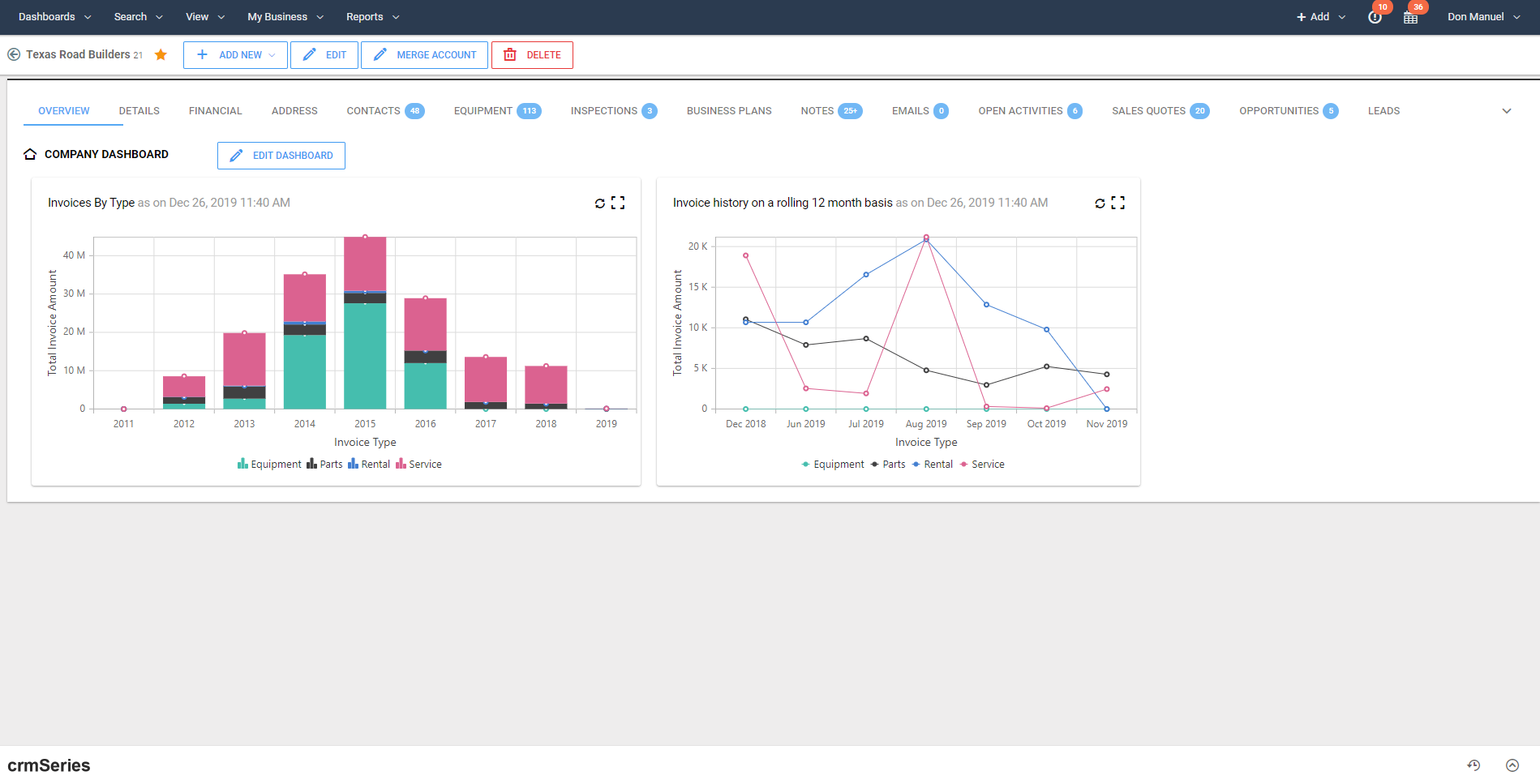Our Story Our Strength
About - crmSeries
crmSeries is a Customer Relationship Management "CRM" hosted software application with a focus on the heavy equipment industry. There are several benefits with implementing crmSeries within your heavy equipment dealership. First, because crmSeries was specifically designed for your business, this greatly reduces the startup time and cost. Second, crmSeries uses common industry terms that your employees will understand and quickly increase their knowledge of your customer’s equipment requirements.
MORE ABOUTFeature - What We Offer
crmSeries is designed for a heavy equipment dealer for managing equipment sales, product support sales, and overall management functions.

Equipment Sales Reps
Powerful equipment quoting tools with opportunity management dashboards along with other functions you would expect such as call reporting and lead management.
Product Support Reps
From undercarriage wear management, component tracking, and GET profiling. Activity planning is simplified using map routing.
Management
Management snapshot of rolled up business based on branch or branches.
Integration - Plays Nice Together
crmSeries is designed to integrate with other dealer applications.

Telematics
Receive Manufacturer Telematics data directly in crmSeries utilizing AEMP 2.0 Standards.
DocuSign
Send important documents from crmSeries via DocuSign.
ERP
Receive data such as Customers, Equipment, Work Orders, Warranties, Inventory and more from backend systems.
Screenshots - At @ Glance
Easy to navigate screens and functions that are spot on for any heavy equipment dealer.
Pricing - Simple & Affordable
Pricing (USD)
- Monthly per user fee $35 (10 - 100 users) $25 (101+ users)
- Equipment Sales Quote Module (Optional)
- 1-25 Users $495
- 26-50 Users $750
- 51 + Users Call for pricing
- DealTracker Module (Optional)
- 1-100 Users $595
- 101 - 200 Users $795
- 201 + Users Call for pricing
- Example Pricing Calculation
- The monthly fee for 10 Equipment Sales and 5 Product Support Reps including the optional Equipment Sales and DealTracker Modules.
- $525 (10 Equipment Sales Reps and 5 Product Support Reps)
- $495 (Optional Equipment Sales Quoting)
- $595 (Optional DealTracker)
- $1,615 (Total Monthly Fee)
- QuickStart pricing is also available for a turnkey installation of crmSeries.
Faq - Questions & Answers
Some of the common questions about crmSeries are answered below.
What types of Heavy Equipment Dealers will crmSeries work with?
crmSeries will work with any type equipment manufacturer dealer and currently working with Komatsu, John Deere, Case, Kobelco, and independent Dealers.
What Telematics systems work with crmSeries?
Most equipment manufacturers are adapting to AMEP 2.0 standards. crmSeries currently works with Komtrax, JDLink, and siteWatch.
What is crmSeries DealTracker?
crmSeries DealTracker is an optional module and is used to automate post sales activities. DealTracker will help eliminate missed steps after a deal is closed.
How does crmSeries Equipment Quote Module work for quoting New from Factory Machines?
Some but few manufacturers provide new machine pricing via an XML, JSON, or API connection for updated pricing. Most provide pricing and options via an Excel spreadsheet and usually in a format that requires major modifications. Check with your manufacturer for available formats.
Can crmSeries Quote Module be used to quote our inventory equipment?
Yes. The inventory from your backend system must be automated prior to quoting. We will work with your IT person to initiate the retrieval of your inventory and determine an appropriate interval to refresh your inventory in crmSeries.
How does crmSeries receive data from a dealer's ERP System?
The answer depends on the ERP System. Most ERP systems can export via a formatted Excel or XML file. If your ERP incorporates any APIs, this may be used to receive data. For CDK backend system, using crmSeries Connect helps with automating the data process.
Can crmSeries send data to our ERP System?
If your ERP system allows other applications to send data via an API, then we would have the ability to develop a process to send the required data.
What type of data should be automated from our ERP System?
A dealer will usually receive Company Records, Company owned Equipment, and Assigned Reps. If using the Equipment Sales Quote Module, Inventory should also be received on a regular interval.
Does crmSeries Integrate with DocuSign?
Yes, crmSeries does integrate with DocuSign and will require a seperate subscription service from DocuSign.
Does crmSeries have a Lead Module?
Yes. crmSeries does have a Lead module for entering and tracking leads. crmSeries also has APIs available for receiving leads from other sources such as your dealer web site.
What is crmSeries QuickStart?
crmSeries QuickStart is a Trunkey service for getting your dealer started with crmSeries. QuickStart includes creation of your database, customizing the data automation from your backend system, and Internet training. Dealer assistance is required to establish the data connection to your backend system. Onsite travel expenses in not included in the pricing.
Does crmSeries connect with EDA data?
crmSeries does provide a connection to EDA data. There are a couple important requirements prior to retrieving EDA data. 1.) The company record in crmSeries must include the EDA BuyID. 2.) Your dealer must have a seperate subscription service from EDA.

How To - Training Overview
Video training modules to help your employees get the most from crmSeries.
- How to Manage crmSeries Dashboards (2 min. 20 sec.)
- Searching and Viewing Records in crmSeries (3 min. 05 sec.)
- Creating History Notes in crmSeries (2 min. 30 sec.)
- How to Manage crmSeries Leads (2 min. 40 sec.)
- Sending Documents with DocuSign (1 min. 00 sec.)
- How to Schedule in crmSeries (2 min. 30 sec.)
- How to Manage Tasks in crmSeries (2 min. 30 sec.)
- How to Connect crmSeries to Email (1 min. 30 sec.)
- How to Send Email from crmSeries (2 min. 10 sec.)
- How to Deactivate a crmSeries User (1 min.)
- How to Enter a Machine Inspection (3 min. 20 sec.)
- How to Enter a Pre Call (4 min. 11 sec.)
- How to Enter a crmSeries Mobile Pre Call (3 min. 15 sec.)
- How to Map Templates to crmSeries Fields. (1 min. 15 sec.)
- How to create a custom view. (30 sec.)
- Mobile Update Summary pdf
- Mobile Overview pdf
- Web Overview pdf
How To - 2022 Workshop
2022 Komatsu Workshop Presentations.
Contact Us
- 251.716.1229
- sales@crmseries.com
- 18389 Petroleum Drive, Baton Rouge LA, 70809
United States